How To Find House Facing Direction In Google Maps & Vastu

How to find house facing direction in Vastu. We will also learn how to find which direction a house is facing using Google Maps (how to check direction of house online).
How to Find House Facing Direction As Per Vastu
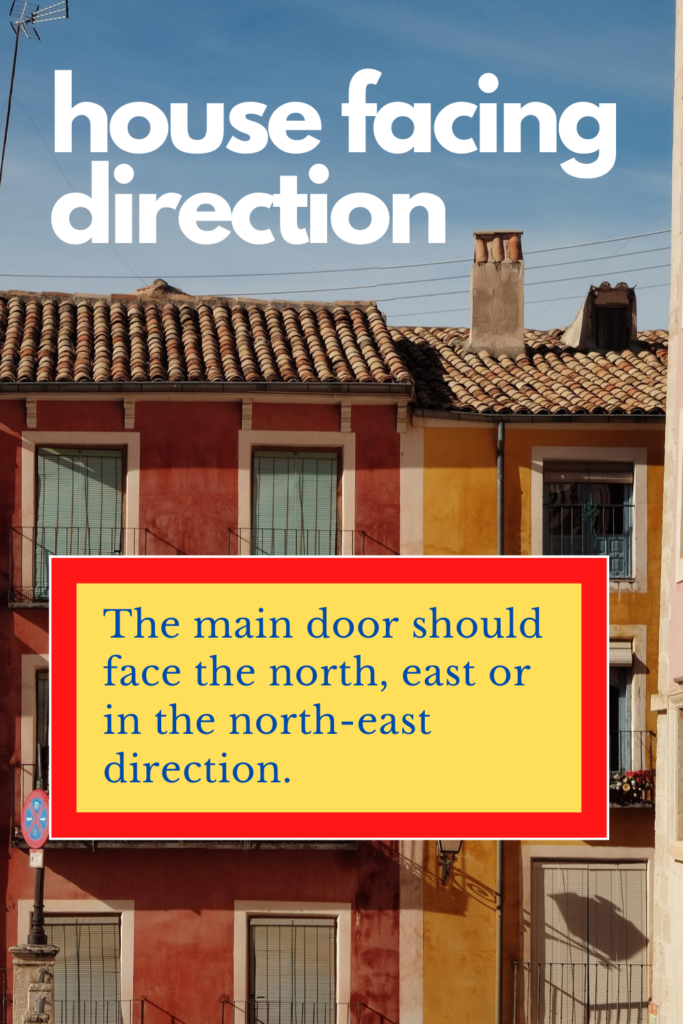
- Stand at the entrance door of your home facing outside. Which is as if you’re going out of your house.
- Record the direction you are facing {face towards}, using a compass, while you are facing outside and that direction is the direction your house {house facing direction}.
For example, if you face North {while coming out of your home} then you have a North facing house; similarly if you face South then you have a South facing house.
Once you determine the four primary directions; you can identify all the sub-directions:
- The place where the North and East sides meet is the North-East corner.
- The point at which the South and East sides meet is the South-East corner.
- The corner where South and West meet is the South-West corner and
- North-West corner is the one where West meets North.
How To Find Which Direction A House Is Facing Using Google Maps
- Open Google Maps App on your Android phone.
- Tap the blue dot on the map.
- Check the compass needle on the right below.
- Tap Calibrate compass at the bottom-left corner of the screen.
- Note that the red arrow signifies north while the white arrow signifies south.
- Turn the map to check the direction of the property.
- In case where the needle arrow is on the top the property is North facing and if the white needle is on top then the property is South facing.
For better results, try to find the house facing direction using the satellite mode of the Google maps. It gives you the most accurate sense of direction with visual representation of the property.
